What do you need to know about the Beaver Builder productline?
With about 6700 members in the Beaver Builder Facebook group, you for sure could hypothesize that ‘we’ have an enormous variety of skill levels. I drawed a little BB productline overview with the main functions of the BB plugin, the BB theme and the latest product Beaver Themer.
• Since the arrival of Themer, sometimes the understanding of WordPress basics in relation to the Beaver Builder productline are not always clear for starters in the BB playing field. After just posting the overview below, a couple of BB FB members asked for more clarification.
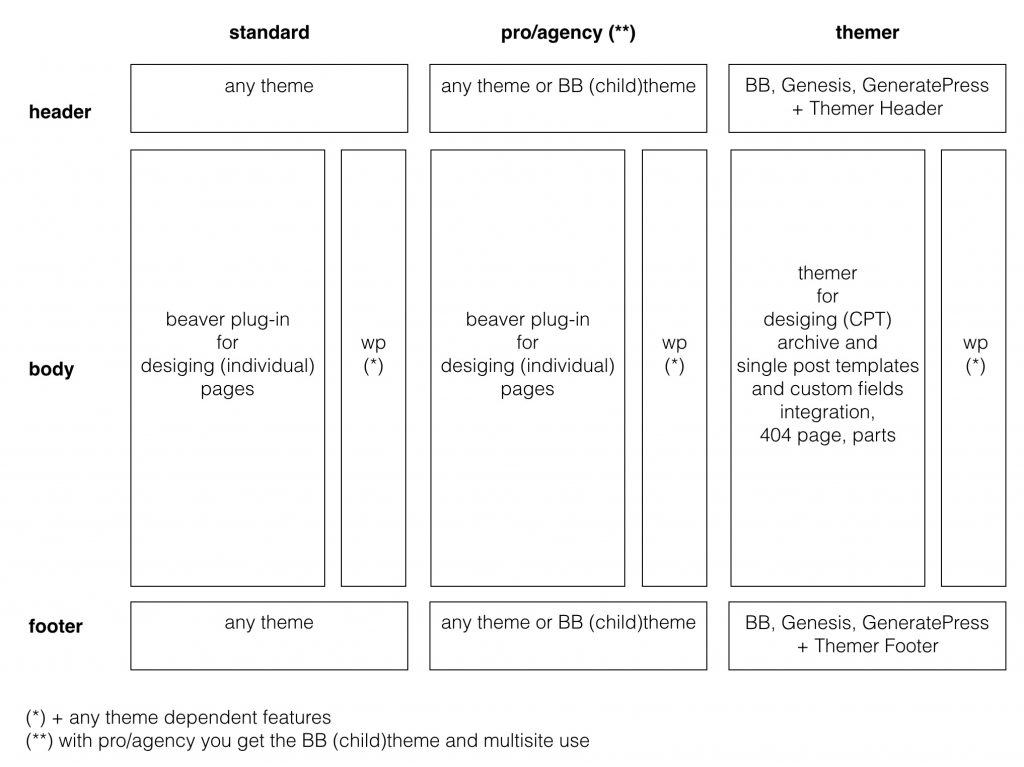
Each column represents the basic WordPress layout and the working areas of the various Beaver Builder products (and if needed in combination with 3rd party themes)
Basic structure and BB roles
The basic WordPress structure of a WordPress theme consists of a header, the (content)body for posts and pages, sidebar(s) and a footer. Any theme developer could create any other structure, but to make the roles clear of Beaver Builder, this setup will do for now. Beaver Builder developed a couple of variations of their main product under the name Beaver Builder:
- Beaver Builder Standard
- Beaver Builder Pro
- Beaver Builder Agency
- Beaver Themer
For BB beginners the productline could be a bit confusing, so first the basic contents of each package:
- Beaver Builder Standard: the pagebuilder plugin
- Beaver Builder Pro: the pagebuilder plugin, the Beaver Builder theme (and childtheme) and multisite compatible
- Beaver Builder Agency: all of the above and whitelabel customization
- Beaver Themer: a template creator add-on for pagebuilder plugin and works with (for now) BB theme, Genesis Framework and GeneratePress theme
Beaver Builder Standard
The basic package is the core of BB productline (1st column). The plugin is the base of the so called pagebuilder, a highly interactive drag&drop tool, for desiging individual pages with rows, columns and modules. Beaver Builder and some of its add-on developers did already create basic examples, which you can use to stimulate your creative ideas. They call these ideas ‘templates’. And that is where some confusion might come in. WordPress also uses the ‘word’ templates. WordPress templates consist of the design basics for a page or a post. I most simple cases you can choose from default template (body and sidebar), full width (without sidebars, frequently used in combination with pagebuilders), blogpage (for a timeline of blogposts) and the no header – no footer template (frequently used for single page landing pages). Theme developers can have their own sets of templates within WordPress. It would have more clear if BB called their templates ‘just’ something like (page)designs or (page)layouts.
The basic functionality of the pagebuilder is aimed at pages, so its power is used in the body within the WordPress strucure, independent from any theme you might use. All other parts – header, footer and sidebar(s) – will be handled by the installed and activated theme in cooperation with the core of WordPress. To be even more clear: a pagebuilder is not a complete website designing tool and also not a theme development tool. It is ‘just there’ to design pages.
The plugin can work with any WordPress theme. However since the pagebuilder is able to create most one of the creative influencial part of your website, take some care in making a choice for a theme. Bring some balance in what you need if you use the pagebuilder. The ‘only things’ left for a theme are header, sidebar(s) and footer!
Beaver Builder Pro/Agency
The pro and agency packages comes (2nd column) with the Beaver Builder theme (and childtheme) and could be used in a WordPress multisite environment. The Agency version also offers white labeling and is only important if you want to rebrand the plugin and theme to your own brand. If you buy the Pro package, it seems logical that you want to use the BB theme besides the BB plugin, although you could still use any other themes with te Pro version. It is no question that the Beaver Builder theme and the Beaver Builder plugin are closely working together and offer a great combination to create any website you would like.
Many add-on developers created various tools to play their part ‘above’ the BB plugin. This article skips the influence of these add-ons, since it would blur the clarity of the purpose of bringing a clear overview in the Beaver Builder productline. Two of the most influencial add-on developers are BeaverAddons with PowerPack and Brainstorm Force with Ultimate Beaver. But there are a huge number of small add-on developers for specific purposes (for example also in header and footer). You can find most of them in the Beaver Builder facebook group.
Beaver Themer
The latest Beaver Builder product (3rd column) is called Beaver Themer. The name Themer does give the suggestion that this add-on creates themes. That is not the case, although it can do many things in most parts of a WordPressa setup and could highly influence the whole look&feel of your website. But you still use a theme for the base of your design.
To explain the power of Themer, a good understanding of the WordPress architecture is needed to value the power of Themer within that structure. As explained above a WordPress theme can have multiple templates, which determine the way pages and posts are displayed. Basicly two main content templates play a major role: the archive template and the single post template. The archive template is a ‘loop’, which displays summaries of all blogposts in a timeline. The single post template displays each individual blogpost.
With the development of the so called custom post types and the use of custom fields, WordPress transformed from just pages and posts to a database driven content management system. Many plugins use CPT’s, for example to display products in a webshop, events for an exhibition calendar and many more (business) applications. Displaying data from other posttypes than ‘just’ posts, requires the creation of dedicated templates. In ‘history’ making templates required a lot of PHP programming. A couple of plugin developers created more interactive solutions to create templates. Examples are Toolset and Pods. Now Themer arrived and will add power to the template creation in het Beaver Builder playing field. Themer can create a set of templates used for custom posts, archive pages, 404 pages, but also header and footer templates.
So to be 100% clear, Themer does not create themes, but templates. It does however not create template in the traditional way, so no editable PHP is involved for the enduser. It uses the power of the pagebuilder to be able to create templates. It communicates with all post types. Fields are individual ‘elements’ which co-exist to the title and the basic textblock for creating a post or page. You can add as many fields as you need and use them in a custom post type. Fields are a great way to differentiate characteristics of products and services. Themer has a very smooth integration with Advanced Custom Fields (pro).
But Themer can also be used for ‘just’ the normal page and post templates, designed in another way than the basic template has done within the theme. So, you can be as creative as you wish to design both archive and single post templates.




