The ‘structured data’ playing field compiled in one overview
Since Custom Post Types and Custom Fields find a much easier way to be integrated in various pagebuilders, tools seem to grow around this playing field. To avoid this to be blurry in any way, a good and maintained overview might help making the right choices.
We already published various posts around the power of using Custom Post Types and Custom Fields. In our daily business they add power to ‘convert communications business models’ from customers into websites aimed at conversion of their products and services. In other words: ‘Structured and relational data offer a dynamic way of combining ‘stuff’, which – brought together – will help businesses to become more effective in their communications and help improve thier business results.
Workflow
Building ‘data structured’ websites require a good preparation of setting up the datastructure before you even begin to build something. This is not just basis WordPress pages and posts. But that aspect is beyond the scope of this article. After you done all that work, it is time to start building the solution. Choosing the right tools is hard. There are so many themes and countless plugins to build something. And all of them have advantages and disadvantages. There is never a clear ‘this is the only way to do this’. A matter of taste, a matter of experience, a matter of costs and many other considerations play their roles in making the ‘best’ choices to build your customers solution.
Not complete and never ready
The overview below has had already had many revisions and we believe it will continue to do so. However we do discover that we have to add remarks to certain ‘blocks’ to make individual details more clear. To avoid very long stories behind each block, we just make a short note and if possible a link to additional background information.
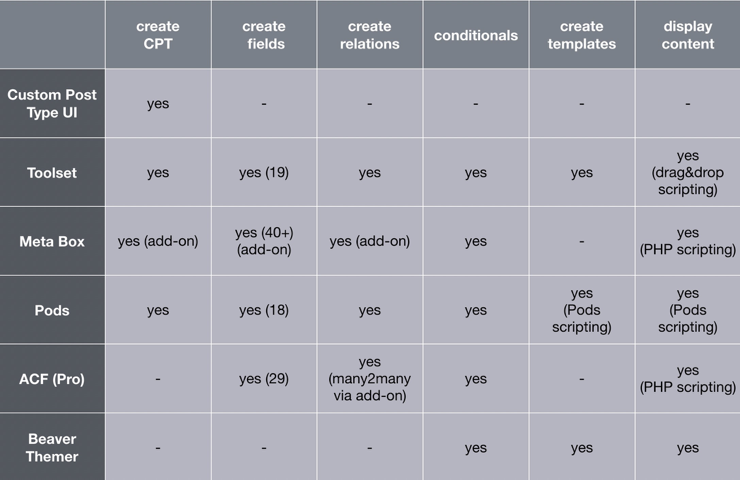
The tools in short
- Custom Post Type UI: an easy to use creation tool for custom post types and taxonomies. It offers all the possible setting to customize the CPT/taxonomy.
- Toolset: A complete creation/displaying development environment for custom post types, custom fields and taxonomies. It consists of two parts. Types is for the CPT/fields/taxonomies creation and Views is for creating templates and displaying custom content. Types was free until version 2.3 and will remain free during 2018. However Types will now be part of the whole Toolset package and continues to de developed, now in version 3.
- Meta Box: A very complete package as well, but more aimed at developers with higher level skills. So a steep learning curve is part of the process. Many extensions offer great flexibility, like the Beaver Themer Integrator.
- Pods: A great all-in-one solution which is available for free in the WordPress repository. It also offers a couple of nice add-on, for example to connect with Beaver Themer, but also with Gravity Forms.
- Advanced Custom Fields (pro): Both in free and paid versions. A very nice custom fields creation tool. The backend offers a very nice interface to get ‘things done’. ACF offers a large library of field types, in most cases more than enough for any situation. However a many-to-many relationship field, will require and add-on, called ACF Post-2-Post.
- Beaver Themer: This add-on for the Beaver Builder pagebuilder does not create CPT’s, custom fields or taxonomies, but it offers great support for making templates and through them, displaying the custom content. It has native ACF support and through add-ons for Pods and Meta Box.
Aspects to consider
Choosing tools depends on the customers requirements, the skill level (for both the developer and the (end)user) and the project size of building and maintaining the requested website. Toolset, ACF, Meta Box and Pods might need you to create/edit scripts. Scripting in Toolset and Pods is relatively easy (look a bit like straight forward HTML), but ACF and Meta Box do ask PHP knowledge to get ‘things done’. If you are not in scripting at all, you will need to combine a couple of tools to get the job done. And that has become possible by a couple of add-ons mentioned above. With Beaver Themer (requires you to use the Beaver Builder pagebuilder) Pods and ACF will interface great (without scripting) to display custom content in any way you like on both archive pages and single post pages. The latest version of Beaver Themer offers great conditionals to display content (blocks) depending of the value of certain fields.
Many more tools?
Yes, sure, there are many more tools to look at, if you want. Always look at the quality of the developers, who are behind it, how do they offer support, are the tools well maintained. Free or paid is not the right question to ask. If you are in this business as we are, paying for professional tools saves you time and money. Always prepair well before you start to ‘do something’, in both drag&drop mode and in scripting in any environment.




