The perspective of the unknown user
Pagebuilders brought us new creative possibilities to create pages in any way our customers would like us to do. For developers and designers pagebuilders are great tools. But what is happening to the unknown user?
WordPress seems to develop more and more into front-end directions. Many themes already have ‘customizer’ only settings possibilities, no access to the back-end required. Creating new posts or pages require knowledge on using the back-end of WordPress. If a designer builds a ‘page-only’ website for a customer, it would be enough to explain some of the pagebuilder fundamentals to edit the content. But creating a page requires to enter the back-end first (title and seo), before starting to edit in the front-end pagebuilder.
Balance
In our experiences until now it seemed kind of difficult to balance the development of skills for the end-user in both front-end and back-end. An end-user who is 100% new to WordPress might get confused (at least in the beginning) in the totally different user interfaces of Beaver Builder in the front-end and WordPress in the back-end.
Is there an easy answer?
No, there is no easy way out. Both WordPress and Beaver Builder development cycles show some asynchronous elements, which will for sure influence the way end-user will have to try to learn both the back-end and the front-end. And not only for the short term, but at least for the next two years to come.
The moment in which a customer could become actively invloved in the webbuilding process might have influence on the training program you supply. If you take the customer with you in the middle of the design stage and show all steps you make, the customer gets used of at least seeing the back-end. But it is worth a question how far a customer would like to be involved in what you are doing in that process. Some will, but most ‘just wait’ until the ‘stuff’ is ready, just want to take a quick tour on how to change content and that should to the job. Not every customer wants to b a WordPress and/or a Beaver Builder expert. Good for us 😉
Blocking the back-end
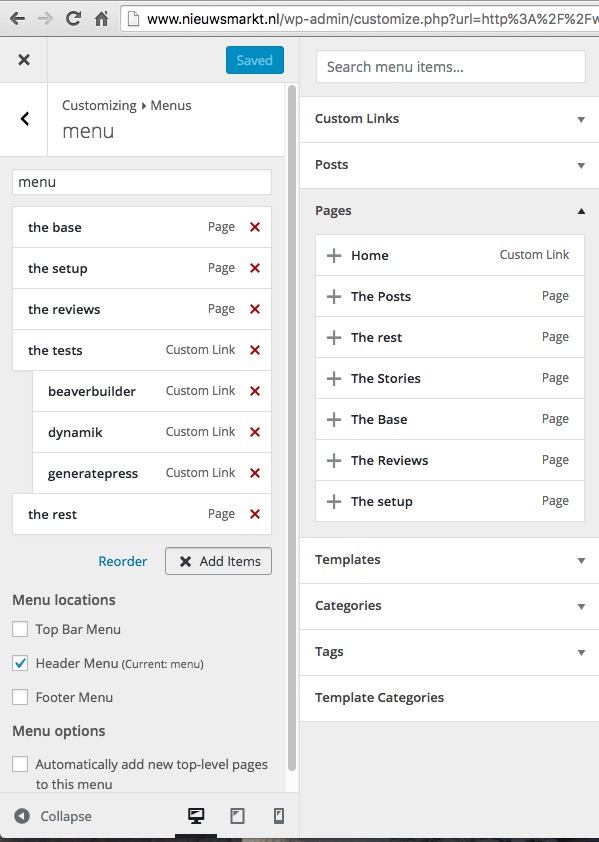
There are many tools to block the back-end for most (logged-in) users. That at least prevents user to change menu’s, sidebar content, theme settings (if in back-end), user management and more. But what about content? How to create a page or a post? Some (form) plug-ins give the possibility to create posts form the front-end, but are in some way limited in their make-up capabilities. You could save them as a draft and let some ‘supervisor/editor’ do the ‘test’ in the back-end. The same goes for pages, but if you want to add a page to the menu, again you have to go to the back-end.
Some themes do already give some menu capabilities, like the Beaver Builder theme. Any page or link could be added to the menu for that theme, so that solves a bit.
Who should do what in the near future?
We don’t know for sure how WordPress will develop its Customizer for the next years. It is an open tool for anyone involved in designing themes and they could add anything they like to the Customizer. Would it be thinkable, that the Customizer might get a front-end page- and/or post editor? And what about creating a post or a page form the front-end?
There are some nice little plugins in which you can already edit an existing page/post in the front-end. We tested the Front-end Editor from Ella Iseulde Van Dorpe. But in our tests we could edit text in the Beaver Builder created page, but it did not update. In posts it did, with even the possibility to add images in the post, see example below.
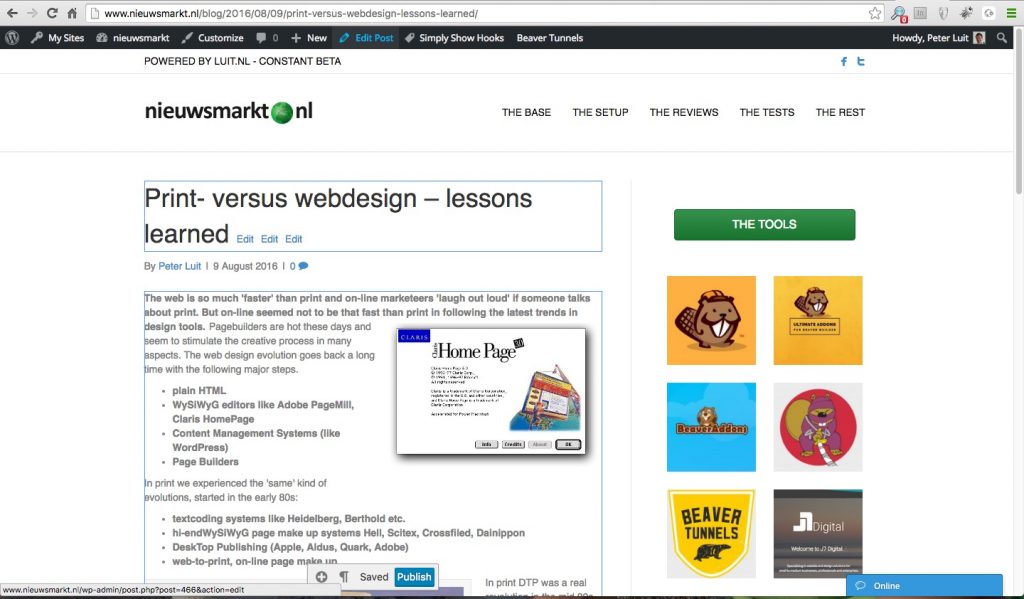
See ‘Saved’ and ‘Publish’ button and the bottom of the screen
Conclusions
We do not know the ultimate answer. We do for now have to stick with the idea that developments are what they are and we will have to prepair customers the best way we can in the balance between front- and back-end training.





Oh that came out quickly Peter. Thanks for it.
I have pondered over this a few times. On hearing of companies like Happy Tables who customised WP for DIY restaurant sites I tried to adapt WP myself. I even made some training video for it.
It was a mistake as I did it on sites that I was not maintaining. Clients would still turn to Google for help and would find they did not have the standard WP install.
Now I’m of the view that training is always going to a bit unique. Unless you restrict the offering there will be front and back things to do. Or at least some things that be different to others.
Going with the belief that the best way to learn is to do I plan to get clients adding content from the beginning. Whether this will work or not is to be seen, but I have been trying to rethink the whole design process from start to finish to start a new business.
Thanks for you helpful comments David. I think your last paragraph should put us all to thinking in new ways how to make trainings better and more accessible. And the fact of timing when to start is crucial I think. Couldn’t agree more on that.
Hey,
Nice article and its a constant balance to maintain not only interest but capability.
A client who thinks it too hard becomes disinterested and with Beaver Builder it’s like a crime not using it if you have it.
What we do is limit user access to Editor only until they can prove a certain aptitude.
Second is we give them trial access prior to launch and ask them to look around, take notes.
We then do a pre launch Zoom meeting (Coaching Call). Followed up by another call after launch.
We also do quarterly Coaching Call to cover anything else. All calls are recorded and shared with them via a Dropbox folder indefinitely.
We also use Video User Manuals with BB vids turned on and encourage they watch those as well.
Plus various tips in drip fed emails too.
Works well so far,
Dan
Thanks Dan for your comment. Does your approach work for every customer or just for special groups of customers for certain WordPress applications you develop?
Peter
Thanks Peter,
We do this for every client with WP and BB and since we only deliver this now as a package – all new clients get this.
The Coaching Calls and training is part of their ongoing fees with us.
We are also looking to do AMA webinars, record and store content in our online course area too as value added content for the community- who may not even be clients yet but paid to be there anyway.
Sometimes the training may vary if clients’ site has extra features like WooCommerce or some custom aspect. But the Coaching Calls are specific to all clients.
The first Coaching call though is really a demo with Q&a and the 2nd call is mainly all Q&A from them as they learn the system.
Using ONTRAPORT we send reminders. They book a time via YouCanBookMe and with Zapier it creates the Zoom meeting and email to client etc.
Always looking to make it a great experience for them and us.